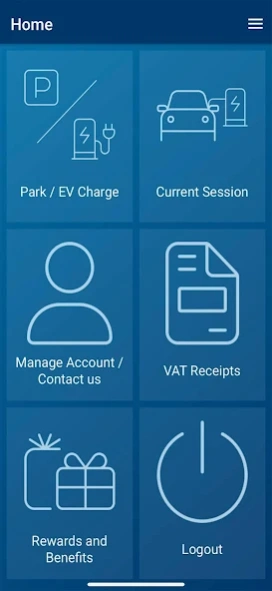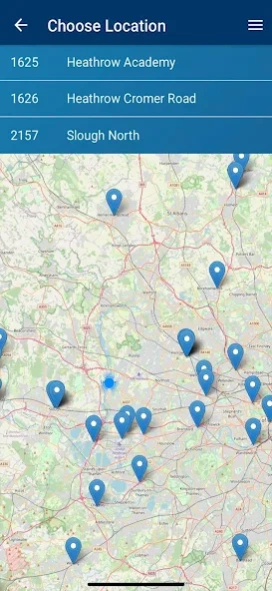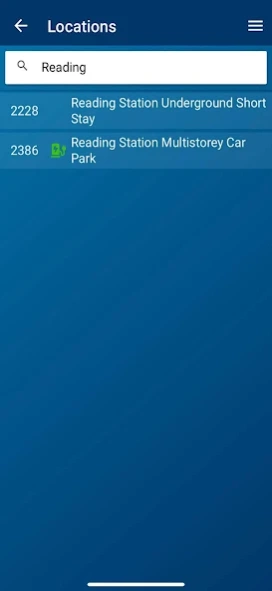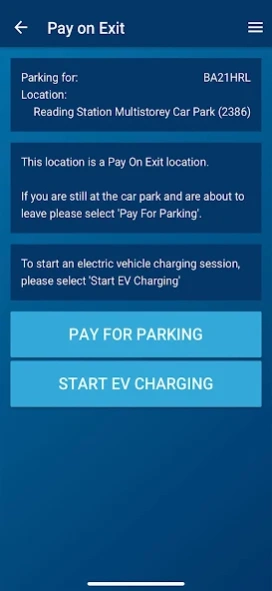APCOA Connect – Parking 8.7.0
Free Version
Publisher Description
APCOA Connect – Parking - APCOA Connect, a simple and secure way to pay for parking & charging
Use APCOA Connect for your seamless car parking experience. Download the application and pay for your parking from the convenience of your App.
Pay for Parking – Find Your Nearest Car Park by Search or Map Function
You can now search, book and pay for your parking with a few clicks. You can also extend parking via the App.
Pay for Electric Vehicle Charging - Find Your Nearest EV Charge Point via Map Function
You can now search and find your nearest EV charge point via the Map function. You can start, stop and pay for your EV charging session directly via the App.
Manage Your Account
The App also has a range of “Manage Account” functions allowing you add or change your registered payment card, add or delete your vehicle information, extend your parking session, access your VAT receipts and have access to a range of tailored rewards and benefits.
Contact Us
Frequently Asked Questions - Please see our help pages at https://www.apcoaconnect.com/faqs
Any other enquiries please contact customer services via the “Contact Us” feature within the App.
APOCA Connect is available in over 300 UK locations. It is fast becoming a driving force within the Cashless Parking Market place. EV Charging is growing as we rollout EV Chargers across the UK
About APCOA Connect – Parking
APCOA Connect – Parking is a free app for Android published in the Recreation list of apps, part of Home & Hobby.
The company that develops APCOA Connect – Parking is Connect Cashless Parking. The latest version released by its developer is 8.7.0.
To install APCOA Connect – Parking on your Android device, just click the green Continue To App button above to start the installation process. The app is listed on our website since 2024-02-12 and was downloaded 15 times. We have already checked if the download link is safe, however for your own protection we recommend that you scan the downloaded app with your antivirus. Your antivirus may detect the APCOA Connect – Parking as malware as malware if the download link to com.apcoaconnect is broken.
How to install APCOA Connect – Parking on your Android device:
- Click on the Continue To App button on our website. This will redirect you to Google Play.
- Once the APCOA Connect – Parking is shown in the Google Play listing of your Android device, you can start its download and installation. Tap on the Install button located below the search bar and to the right of the app icon.
- A pop-up window with the permissions required by APCOA Connect – Parking will be shown. Click on Accept to continue the process.
- APCOA Connect – Parking will be downloaded onto your device, displaying a progress. Once the download completes, the installation will start and you'll get a notification after the installation is finished.